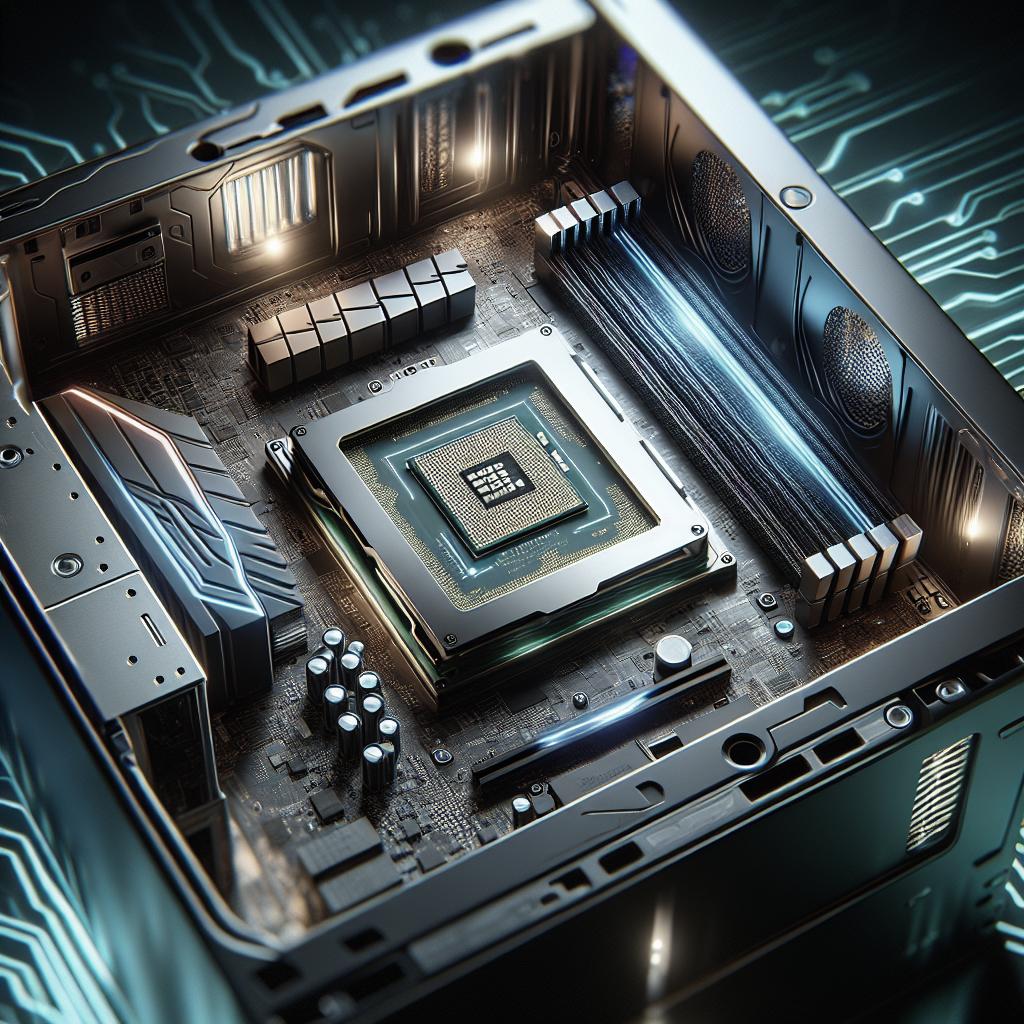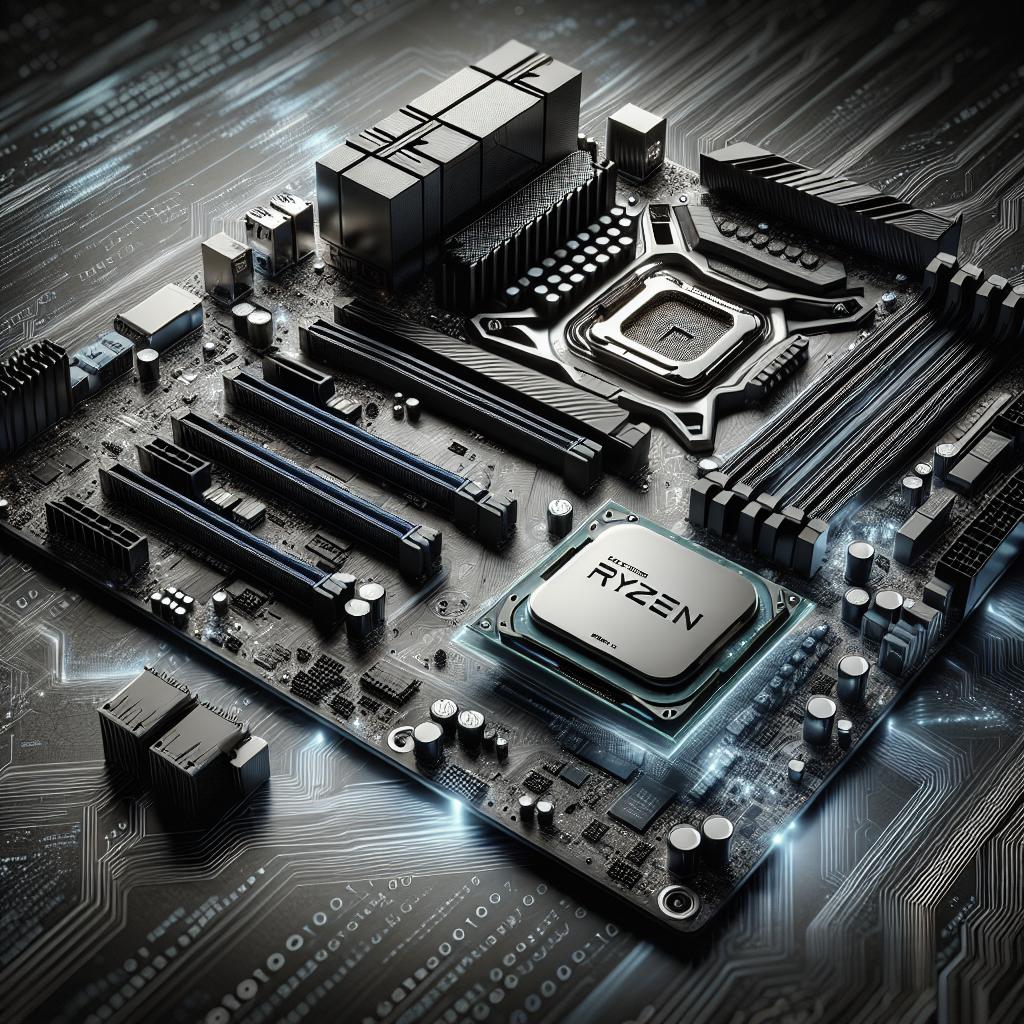“`html
How to Stream HBO Max on Discord
Looking to bring your favorite HBO Max shows and movies to your Discord community? You’re not alone! Streaming HBO Max on Discord allows you to share the cinematic experience with friends, no matter where they are. However, there are a few technical steps involved, especially with adjusting hardware acceleration settings in your browser. In this guide, we’ll walk you through streaming HBO Max on Discord with detailed instructions for disabling hardware acceleration on various browsers. Gather your friends, grab some popcorn, and start streaming your favorite shows seamlessly on Discord.
How do you Stream HBO GO / MAX over Discord?
Streaming HBO Max over Discord may seem daunting at first, but it’s quite straightforward once you know the steps. First, ensure you have a Discord account and the Discord desktop app installed as streaming is not supported on the web version. Similarly, you must have an HBO Max subscription, as free trials or borrowed logins might limit certain functionalities.
Once your accounts are set up, the process involves initiating a screen share within a voice or video channel on Discord. Select the browser window where HBO Max is running, but remember, you may initially encounter issues like black screens. This is typically due to hardware acceleration settings in your browser, which interferes with screen sharing processes, hence the importance of disabling hardware acceleration as described below.
How do you turn off Hardware Acceleration in Google Chrome?
Google Chrome is one of the most popular browsers for streaming content. Disabling hardware acceleration is crucial for a seamless sharing experience. Start by opening Google Chrome and clicking on the three-dot menu in the top-right corner. From there, navigate to ‘Settings’.
Scroll down to the ‘Advanced’ section in settings, then locate the ‘System’ section. Here, you’ll find the option labeled ‘Use hardware acceleration when available’. Toggle this option off. Afterward, relaunch the browser to ensure the changes take effect, letting you stream your HBO Max content without black screen issues on Discord.
How do you turn off Hardware Acceleration in Firefox?
For Firefox users, the process is similarly straightforward. Open Firefox and click the menu button represented by three horizontal lines in the top right corner. Select ‘Options’ or ‘Preferences’, depending on your OS version.
Within the ‘General’ panel, scroll down to the ‘Performance’ section. Uncheck ‘Use recommended performance settings’ to reveal additional settings. Unmark the box labeled ‘Use hardware acceleration when available’. As with Chrome, restart Firefox after these adjustments to apply the changes and prepare for smooth HBO Max streaming on Discord.
How do you turn off Hardware Acceleration in Microsoft Edge?
Microsoft Edge, Microsoft’s sleek, Chromium-based browser, also supports streaming, with similar hardware toggles. Begin by opening Edge and heading to the three-dot menu to find ‘Settings’. Once there, select ‘System and performance’.
You’ll see an option labeled ‘Use hardware acceleration when available’. Toggle this option off, then relaunch Edge. This adjustment should alleviate any streaming difficulties when sharing your HBO Max screen over Discord with friends.
Stream HBO GO / MAX content to your Discord Channel.
With the hardware acceleration disabled across your browsers, you are now ready to stream HBO Max to your Discord community. Open HBO Max in the browser of your choice and start playing the desired content. Then, in Discord, join a voice channel and click on the screen share icon (usually found at the bottom of the channel list in the Discord window).
Choose the browser window that is playing HBO Max and initiate the stream. Your friends in the Discord channel will now be able to watch alongside you. Remember that a stable internet connection is paramount to ensure there are no interruptions or lag during the streaming session.
Next steps
| Step | Action |
|---|---|
| Account Setup | Ensure a Discord account and HBO Max subscription are in place. |
| Hardware Acceleration – Chrome | Navigate to ‘Settings’ > ‘Advanced’ > ‘System’, and disable hardware acceleration. |
| Hardware Acceleration – Firefox | Go to ‘Options/Preferences’ > ‘Performance’, and uncheck hardware acceleration. |
| Hardware Acceleration – Edge | Find ‘Settings’ > ‘System and performance’, and turn off hardware acceleration. |
| Stream Setup | Launch HBO Max content, start Discord screen share, and enjoy with friends. |
“`